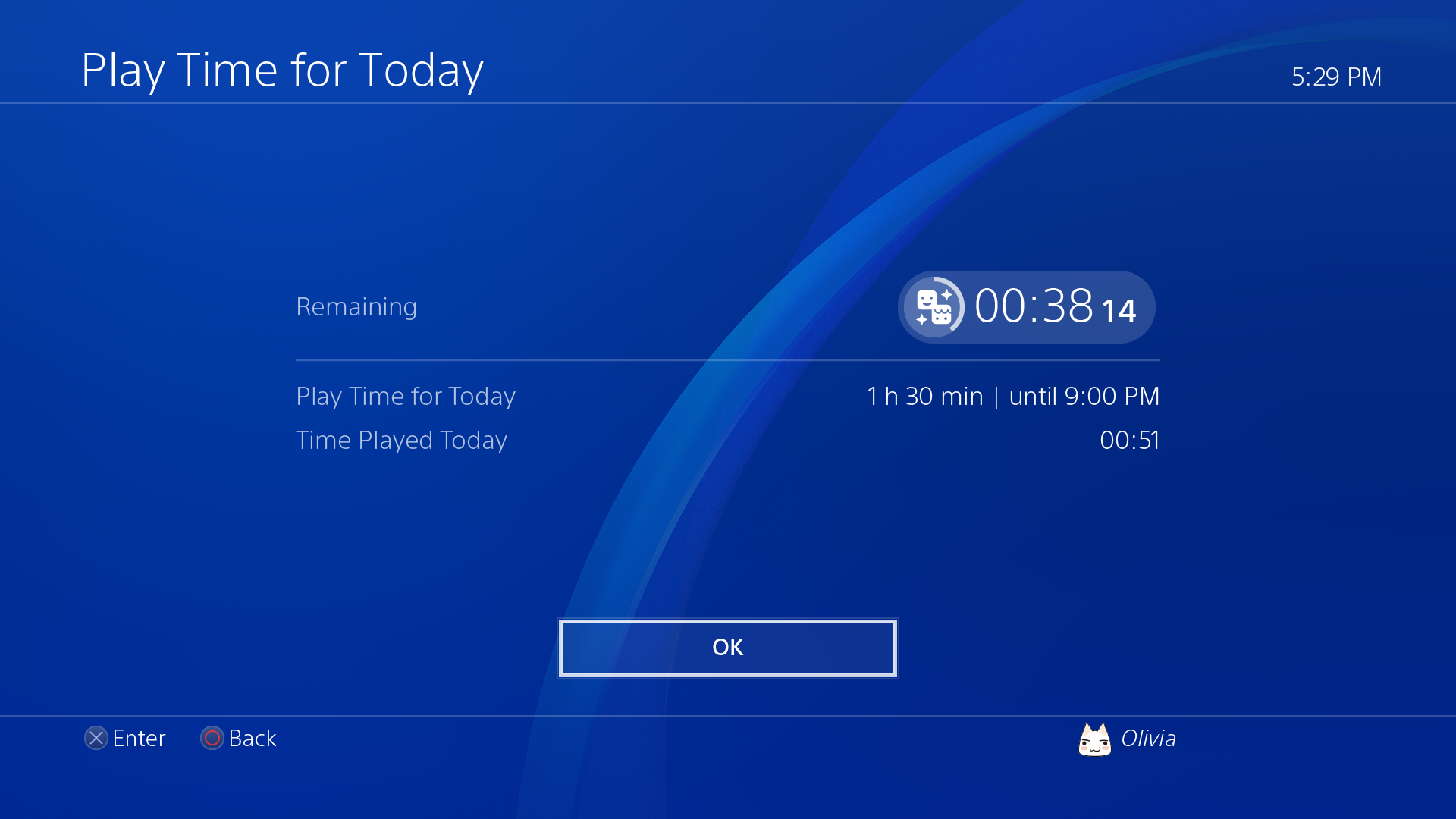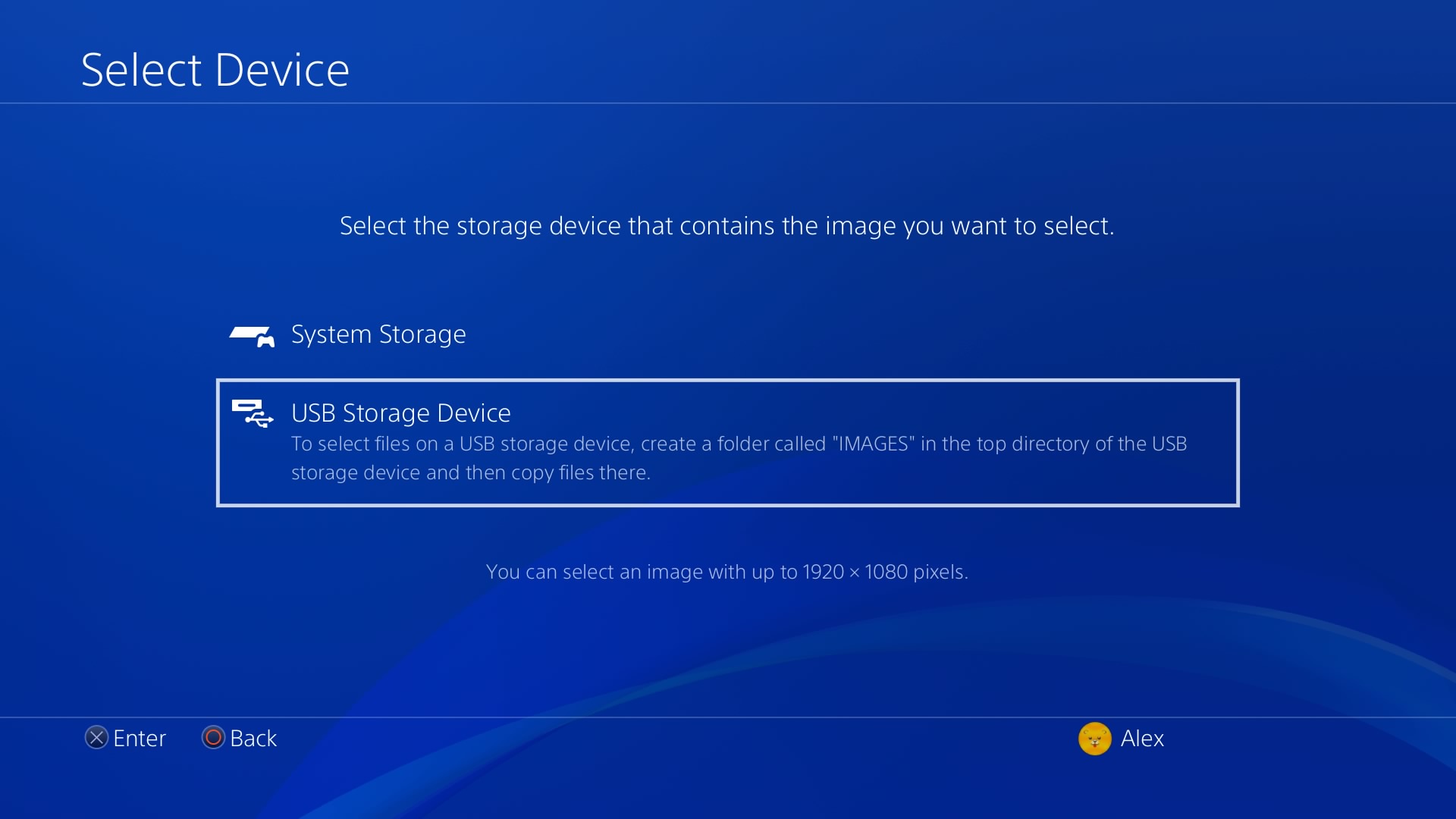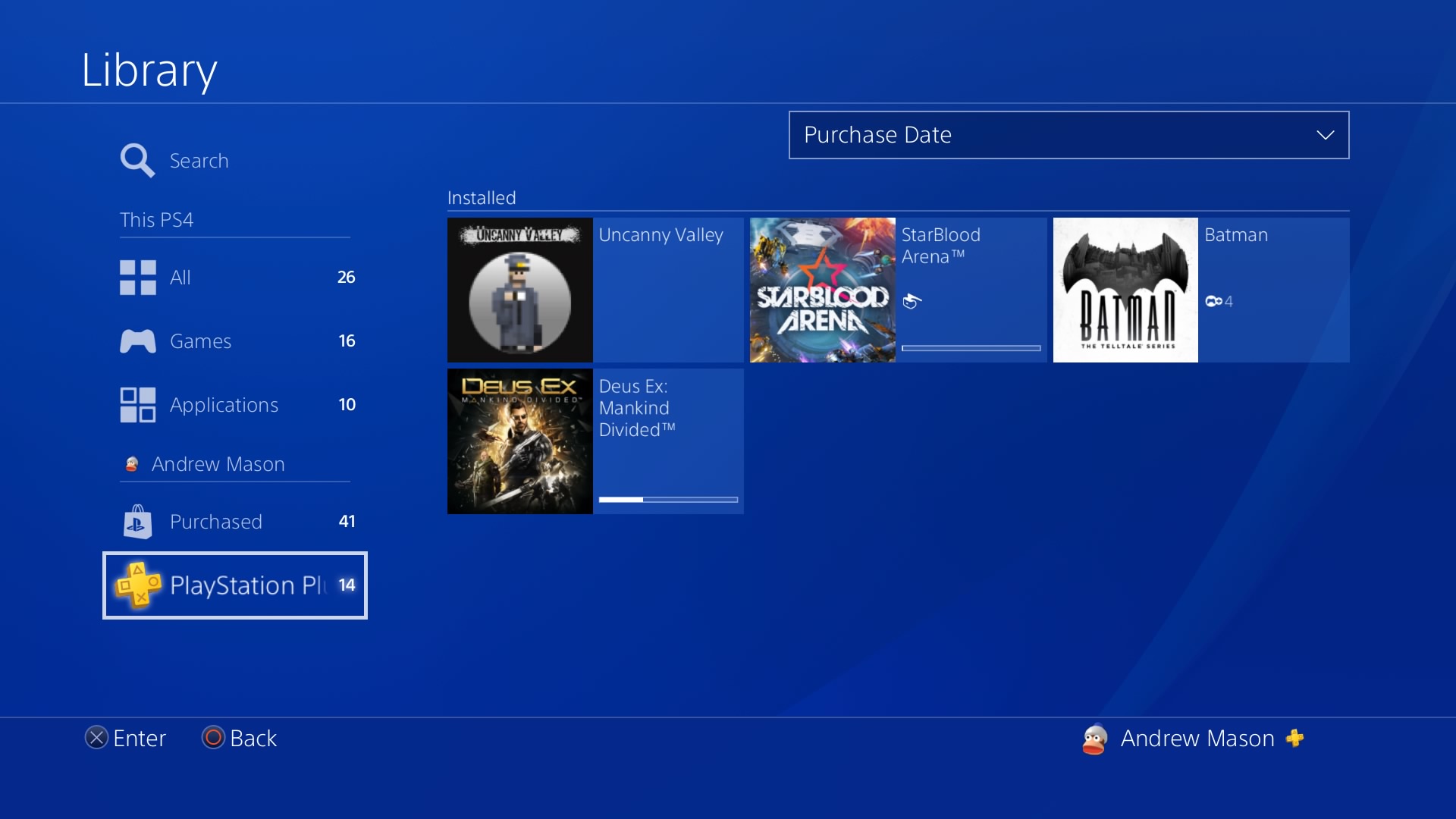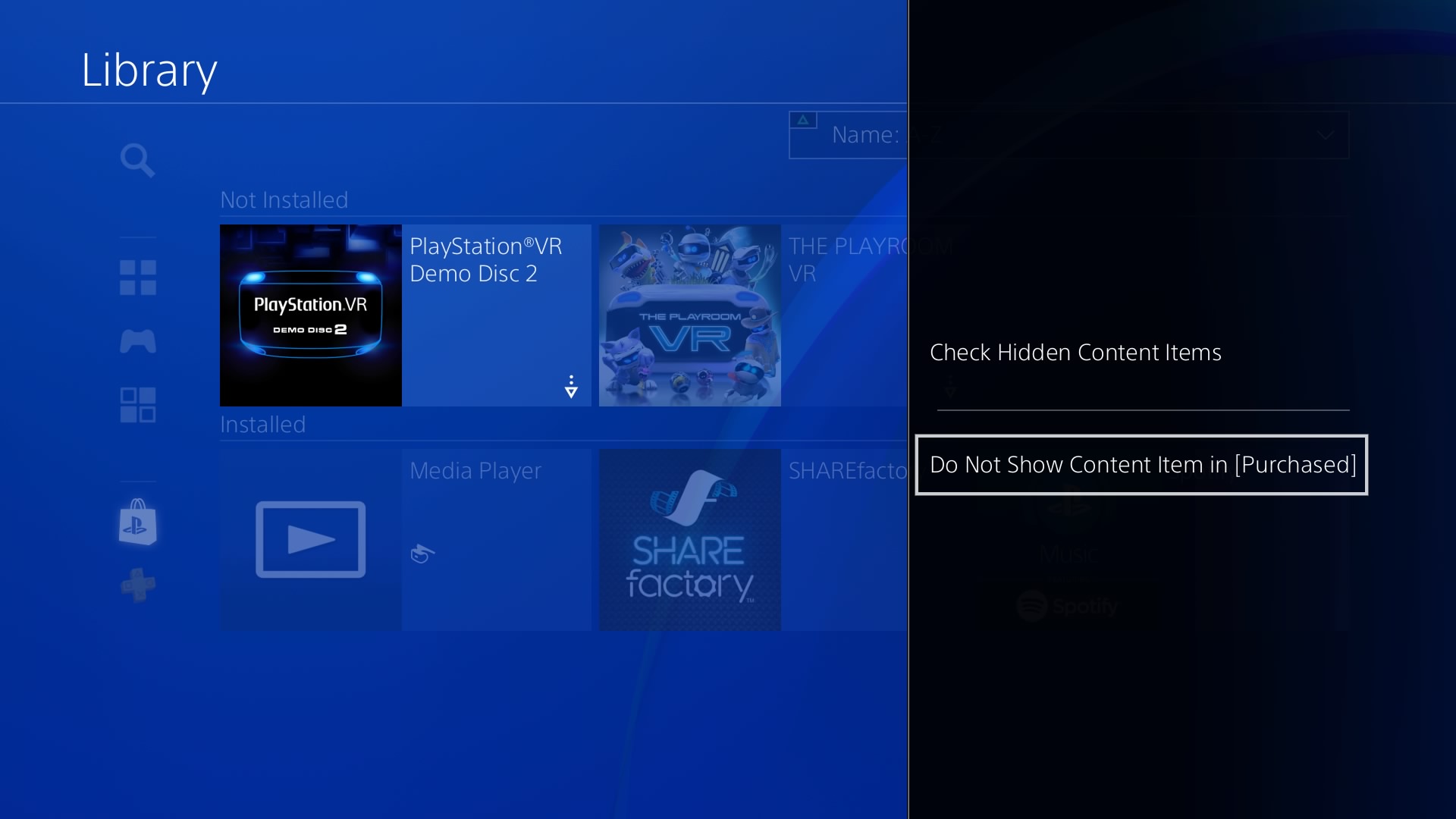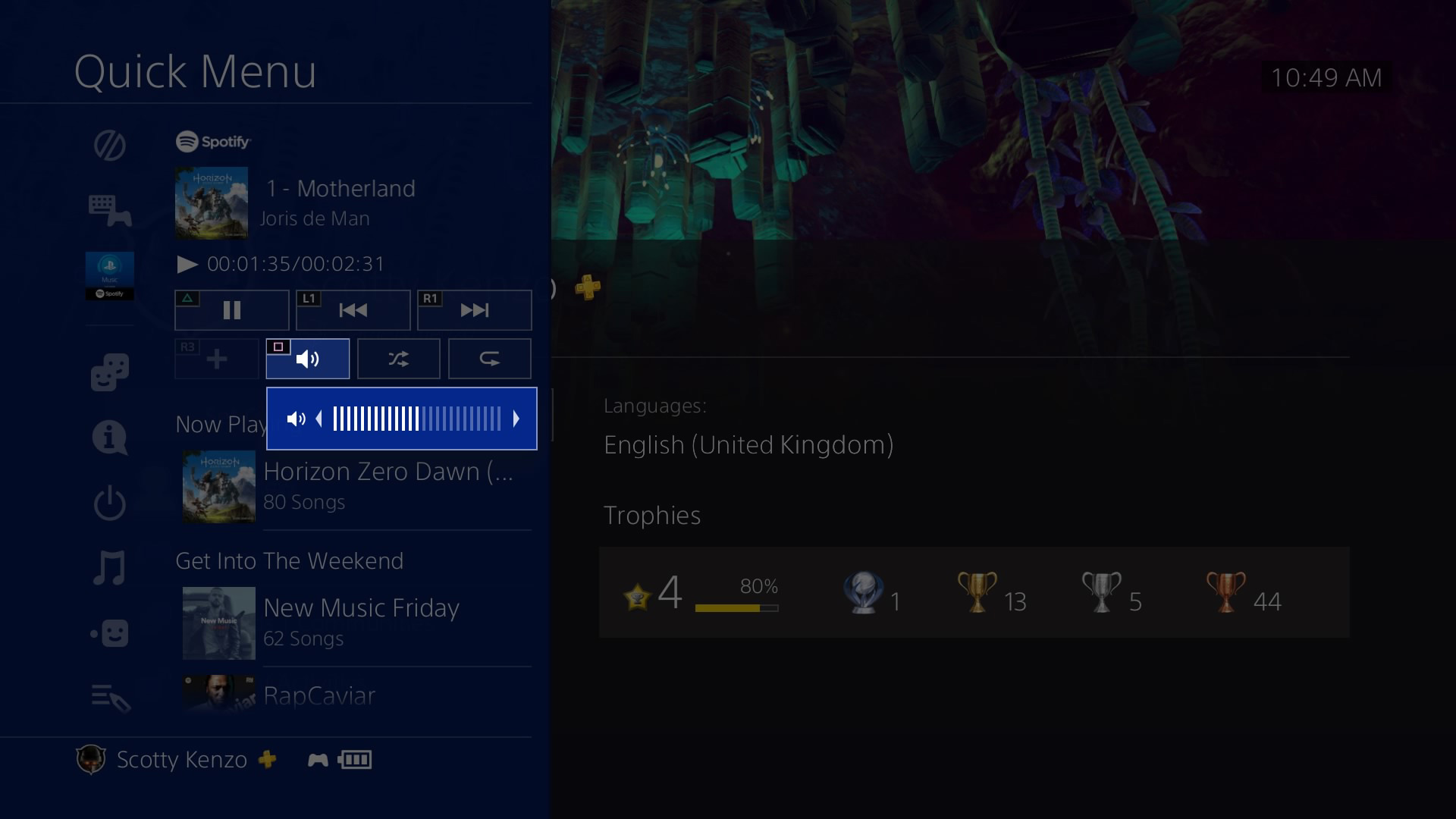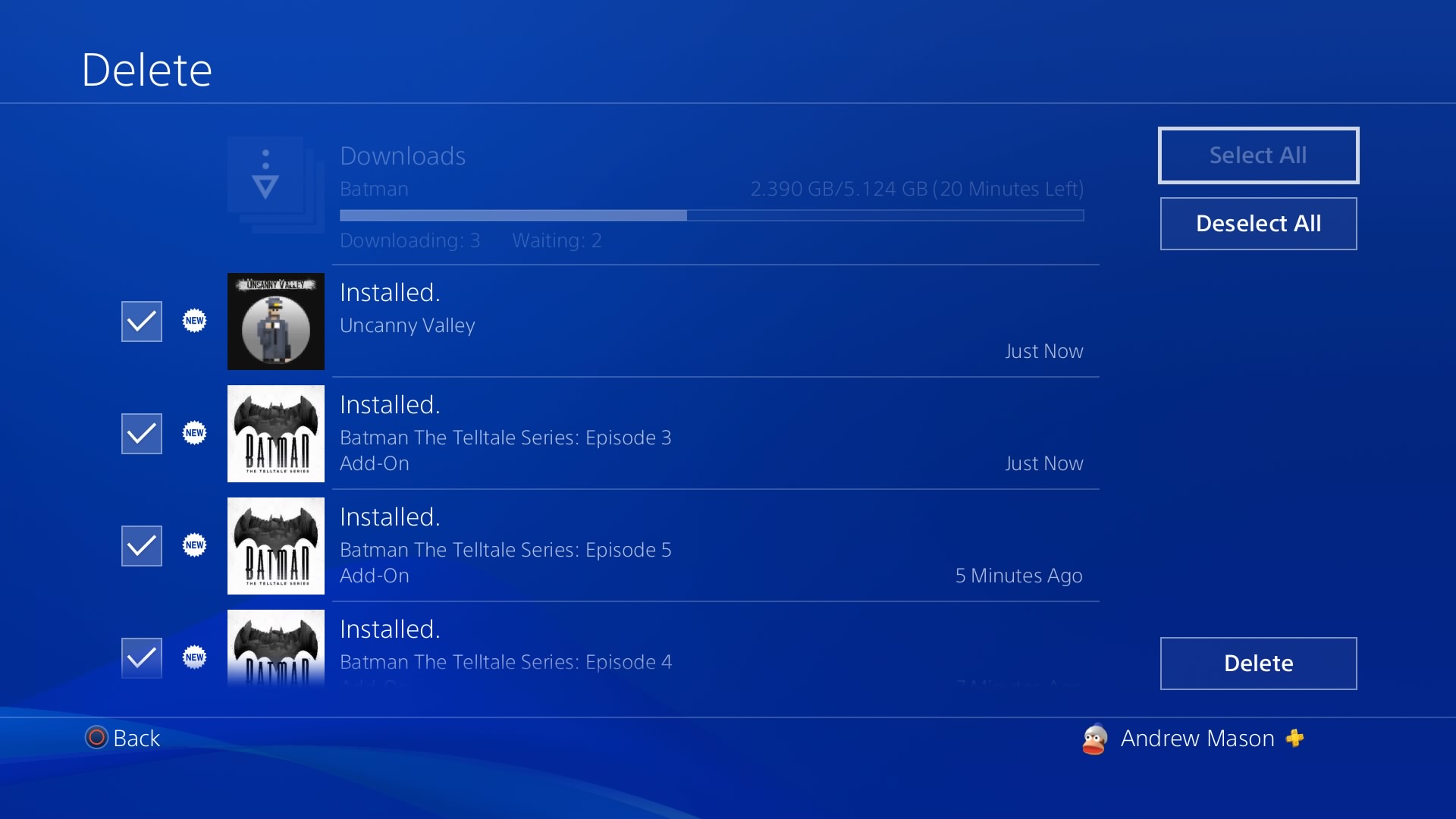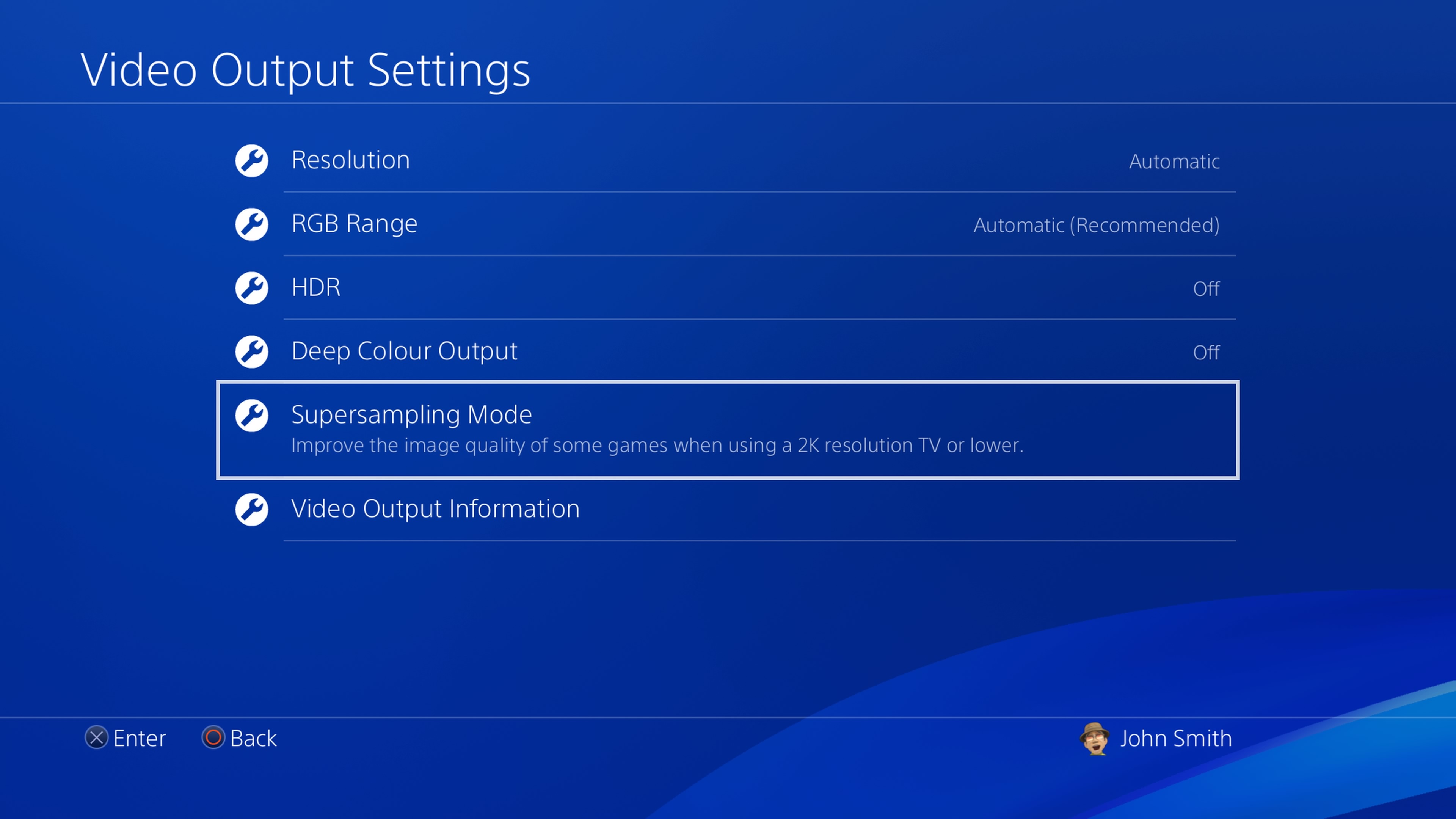本帖最后由 kirassss 于 2018-2-7 07:51 PM 编辑
PS4 5.50 Beta Officially Begins Today
PS4 系统正式公布 5.50 新内容一览
转载 - A9VG(
http://www.a9vg.com/news/201802/2463017369.html)
SIE官方公布了PS4 5.50版系统(代号 KEIJI 庆次)的主要功能,目前该测试系统已于今日提供给了参加测试计划的用户。以下是5.50系统的主要更新内容。
游戏时间管理
在5.00中引入了一系列家长控制增强功能,这些功能可以让家中轻松控制每位孩子游玩、观看和在线观看的内容。
游戏时间管理也是建立在此基础之上,这个功能可以让监护人管理每位孩子玩游戏的时间长度。在系统设定-家庭管理中,或是从浏览器或智能手机上登陆PSN账号就可以每天检查和管理孩子的游戏时间。
在游玩过程中系统会向儿童发送通知,以便让他们知道什么时候应该保存和退出游戏。监护人也可以设置为在游戏时间结束后自动从PS4登出,并在网站上增加或减少游戏时间。
通过USB导入自定义壁纸
在新系统中可以通过U盘导入你自己的图像来做为PS4壁纸了。当导入之后你还可以缩放、裁剪和预览。U盘上的图片需要放置在命名为“IMAGES”的文件夹中,然后在 设置-主题-选择主题-自定义-选择图像-USB存储设备 里找到它们。
在5.50系统中你还可以使用自己U盘中的图像来做为锦标赛团队的logo或背景图案。在 活动-队伍-选择你的队伍-编辑团队资料 中进行修改。
内容库UI改进
· “本机”和名字/头像标签
内容资料库中新增了两个标签,以便你更方便的查看已购买和已安装的应用程序。“此PS4”标签列出了PS4系统上安装的所有应用程序,带有你的名字和头像的选项卡列出了你的PSN ID所购买的所有应用程序。此功能还可以搜索和查找已购买但未安装的游戏。
· PS Plus标签
这个资料库的新标签可以展示出你从PS Plus会员福利中得到的免费游戏,如果你的会员已过期,则会在这些游戏旁显示带锁的PS Plus图标,以便让你了解哪些游戏需要重新订阅会员才能游玩。
· 隐藏应用
这个新功能可以让你隐藏资料库中“已购买”标签内的应用程序。在按下选项按钮后你可以隐藏beta测试游戏、试玩版游戏等内容。
快捷菜单改进
5.50系统中你可以直接从快捷菜单自定义好友列表。这样可以更方便地看到谁在线,然后向他们发消息或是邀请——特别是当你处于游戏中时。
如果您在PlayStation Music上使用Spotify,则“方块”按钮将作为音量控制的快捷方式。当你在媒体播放器或USB音乐播放器上时,“三角”按钮将作为播放或暂停的快捷方式,“方块”按钮则作为音量控制。
通知改进
用户可以删除旧的通知了。按下三角按钮或选项键就可以删除一个或多个通知。
PlayStation Now支持背景音乐
你可以在PS Now中听自己喜欢的音乐了。请注意,如果是游玩光盘版或下载版游戏时,背景音乐并不总是可用的。
PS4 Pro的超采样模式
PS4 Pro用户可以在设置中看到新的“超采样模式”,这允许那些使用1080p或分辨率更低电视的用户在玩某些PS4游戏时有更好的视觉体验。
在超采样模式中,一些游戏会以更高分辨率进行渲染,然后通过缩放以匹配HDTV。所以即使你没有4K电视,PS4 Pro也能为你带来更清晰的画面。
目前5.50系统还处于测试阶段,正式推送日期有待进一步通知。
PS4 System Software 5.50 beta out today, key features revealed
The beta for the PlayStation 4 systems next major system software update 5.50 (codenamed KEIJI) starts today. If you signed up and were selected for the beta program, you’ll receive an email with instructions on how to download and get started.
Whether you’re taking part in the beta programme or not, we wanted to give you a first look at some of the features you can expect in this update. In 5.50, we’re introducing Play Time Management, Library plus Quick Menu updates and much more.
Play Time Management
In system software update 5.00 we introduced a range of parental control enhancements. These allowed assigned Family Managers to easily control what each individual child plays, watches and views online.
Play Time Management builds on this, giving Family Managers (and adult family members who are set as guardian), the ability to set limits on when and for how long each individual child can play for. Managing Playtime is easy; go to Settings > Family Management on your PS4, or sign in to PlayStation Network account as a family manager or guardian on your web browser from your PC or smartphone, to check and manage your child’s playtime each day.
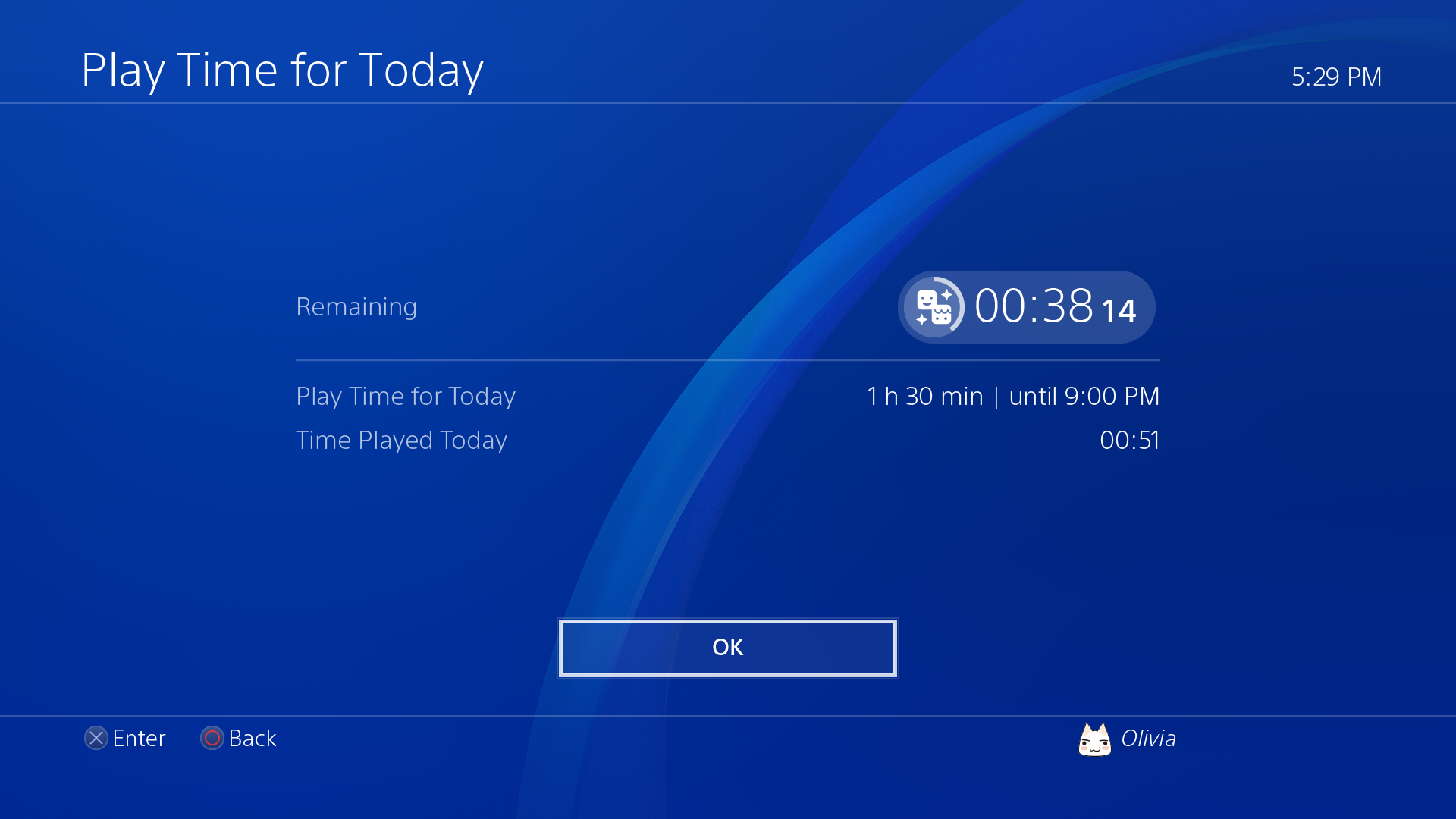

Notifications will be sent to children during gameplay so that they know when they should save and quit. The family managers/guardians can also set the PS4 to log out once the playtime session is over, and increase or decrease game time on the go, via the web portal.
Import custom wallpapers via USB
By popular demand, you can now import your own images via USB stick to use as custom wallpapers on PS4. Once imported, you can even zoom, crop and preview them in-situ to help get the perfect look on your dashboard. Note that the picture files on a USB stick need to be located in a folder named “IMAGES” for the PS4 to recognize them. Just go to Settings > Themes > Select Theme > Custom > Select Image > USB Storage Device.
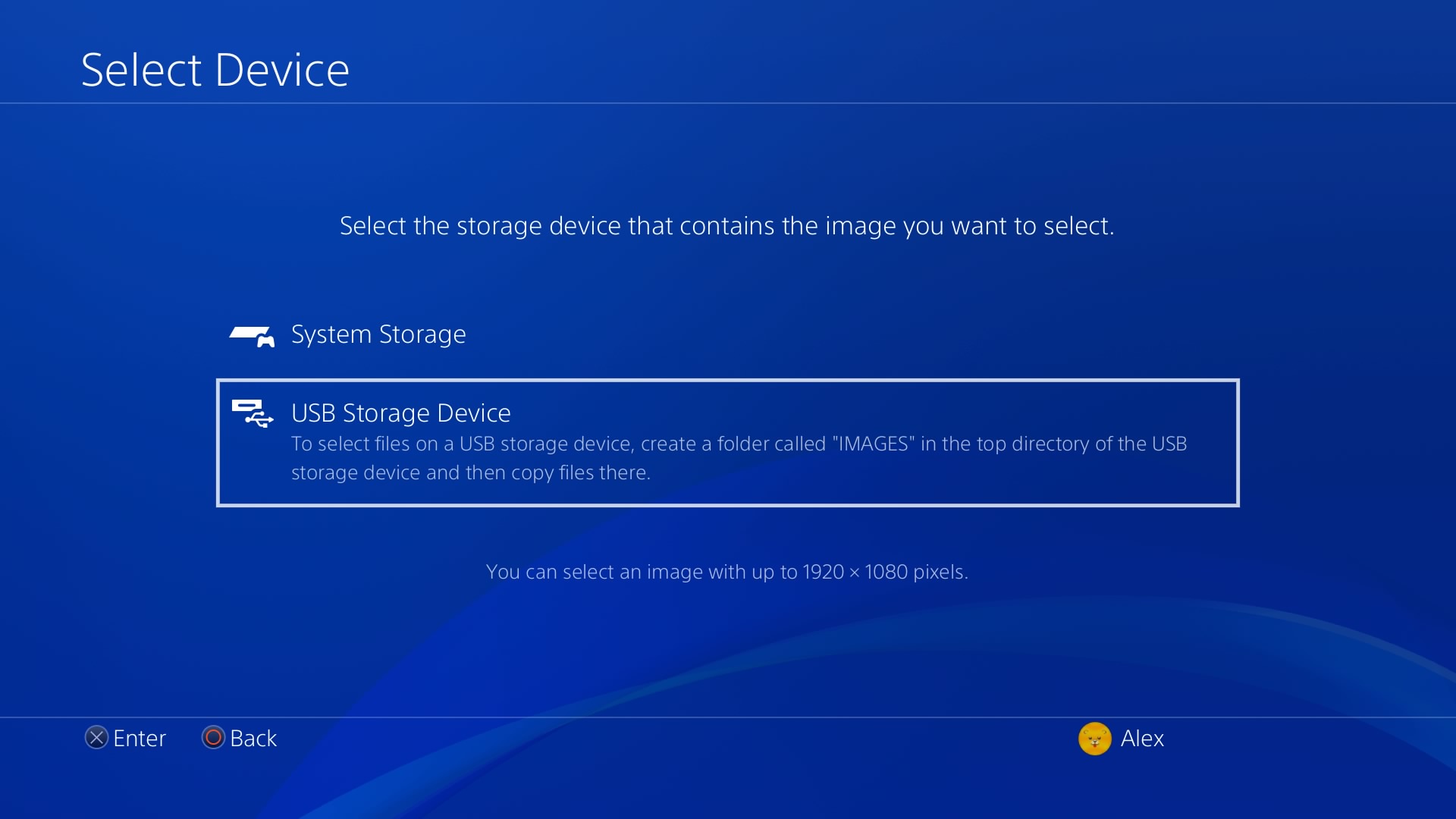




Following the 5.50 update, you’ll also be able to customize your Tournaments team page with your own team logo or background that you can import from a USB stick. To set your logo and background, head over to Events > Teams > select your team > Edit Team Profile.
Library UI improvements
• 'This PS4' and Name/Avatar tab
Two new tabs are being added to Library to make it easier for you to see which apps you’ve installed and purchased. The ‘This PS4’ tab lists all the applications that are installed on the PS4 system, and the tab with your name/avatar lists all the apps that you purchased with your PSN ID. This feature also makes it easy to search and find games you’ve already purchased but have not yet installed.
• PS Plus tab
This update also adds a new PS Plus tab to the Library, which clarifies what games you own from PS Plus’ Monthly Free Games. If your PS Plus membership is expired, a PS Plus icon with a lock will appear next to your game so you know which games you can play if you re-subscribe.

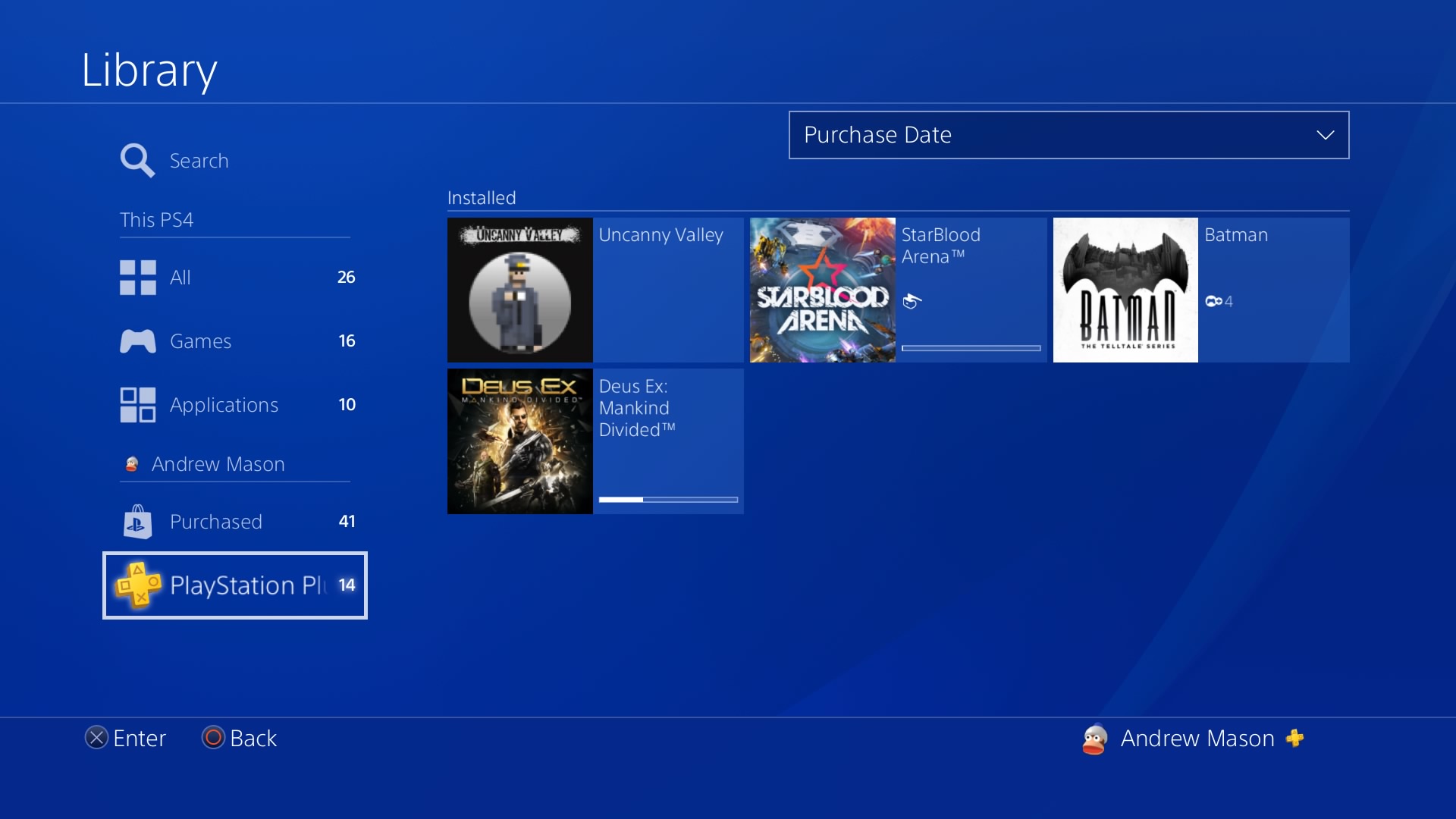
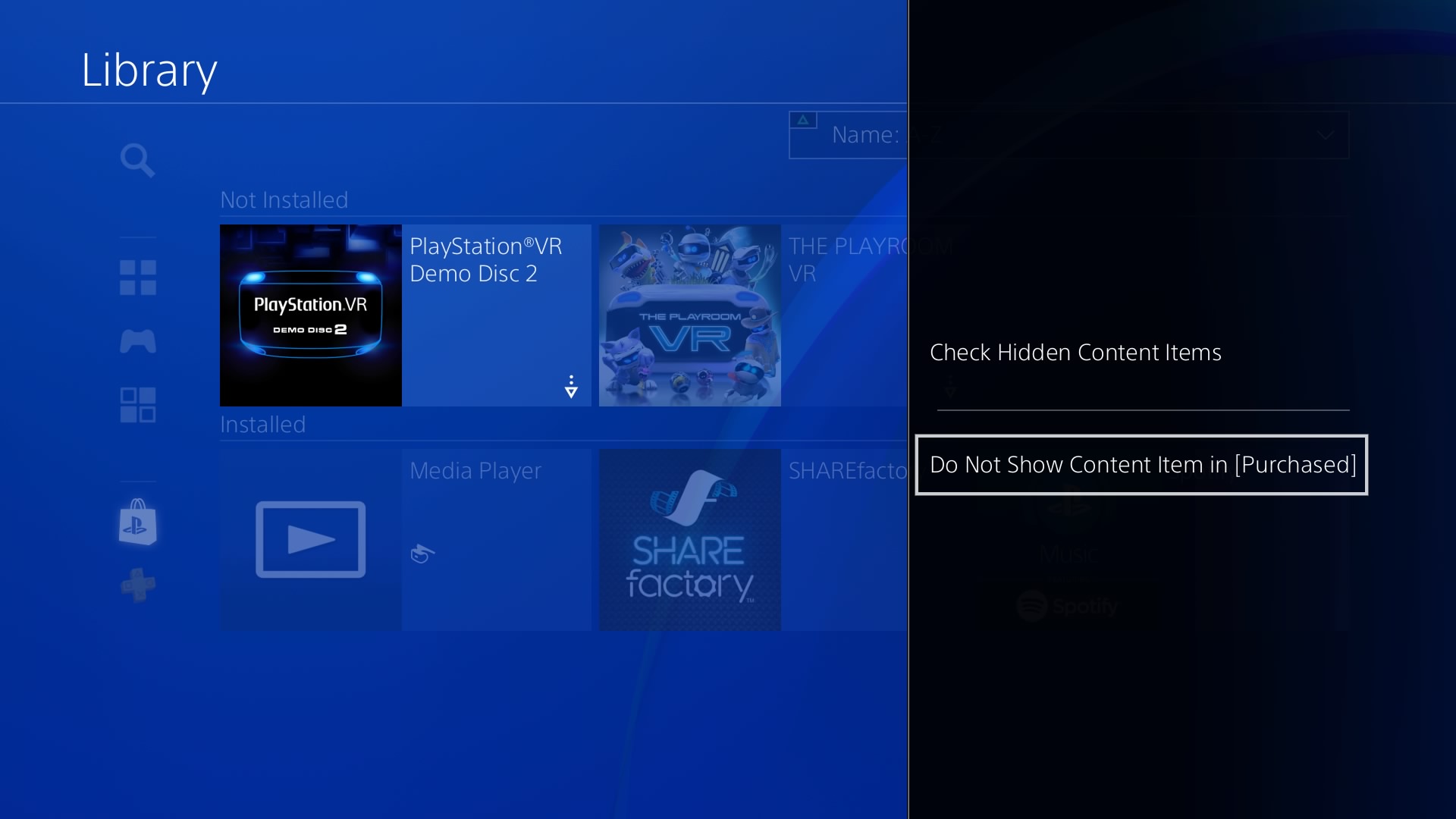 • Hide apps
• Hide apps
As requested, we’re adding a function that will allow you to hide certain applications under the ‘Purchased’ tab in the Library. In ‘Options,’ you can hide content including betas, trials or demos of games that you may not be going back to.
Quick Menu enhancements
With the launch of 5.50, you’ll be able to access custom friends’ lists directly from the Quick Menu. This will make it easier to see who’s online, and then send them messages or invitations – especially when you’re in the middle of game.
Whenever you’re listening to music on PS4, you’ll be able to access certain shortcuts from the Quick Menu. If you’re using Spotify on PlayStation Music, the ‘square’ button will serve as the shortcut for volume control. And when you’re on the Media Player or the USB Music Player, ‘triangle’ will work as the shortcut for play or pause, and the ‘square’ button as the volume control.
Notifications update
Users will be able to permanently remove old notifications from their PS4 – for better organisation and management. Just go to Notifications and press the ‘triangle’ or “OPTIONS” button to open up a menu that will allow you to select a single or multiple notifications you’d like to delete.
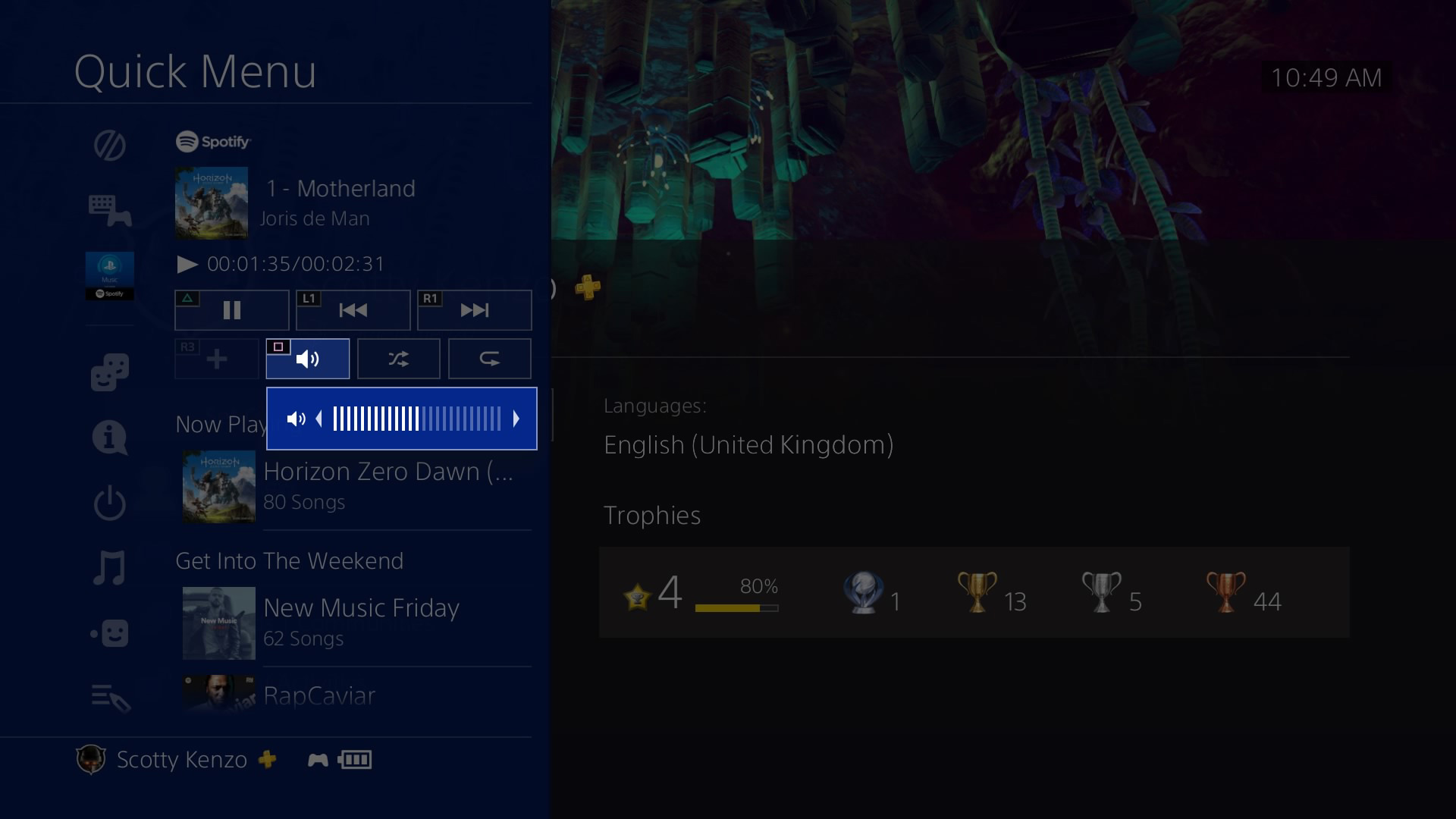
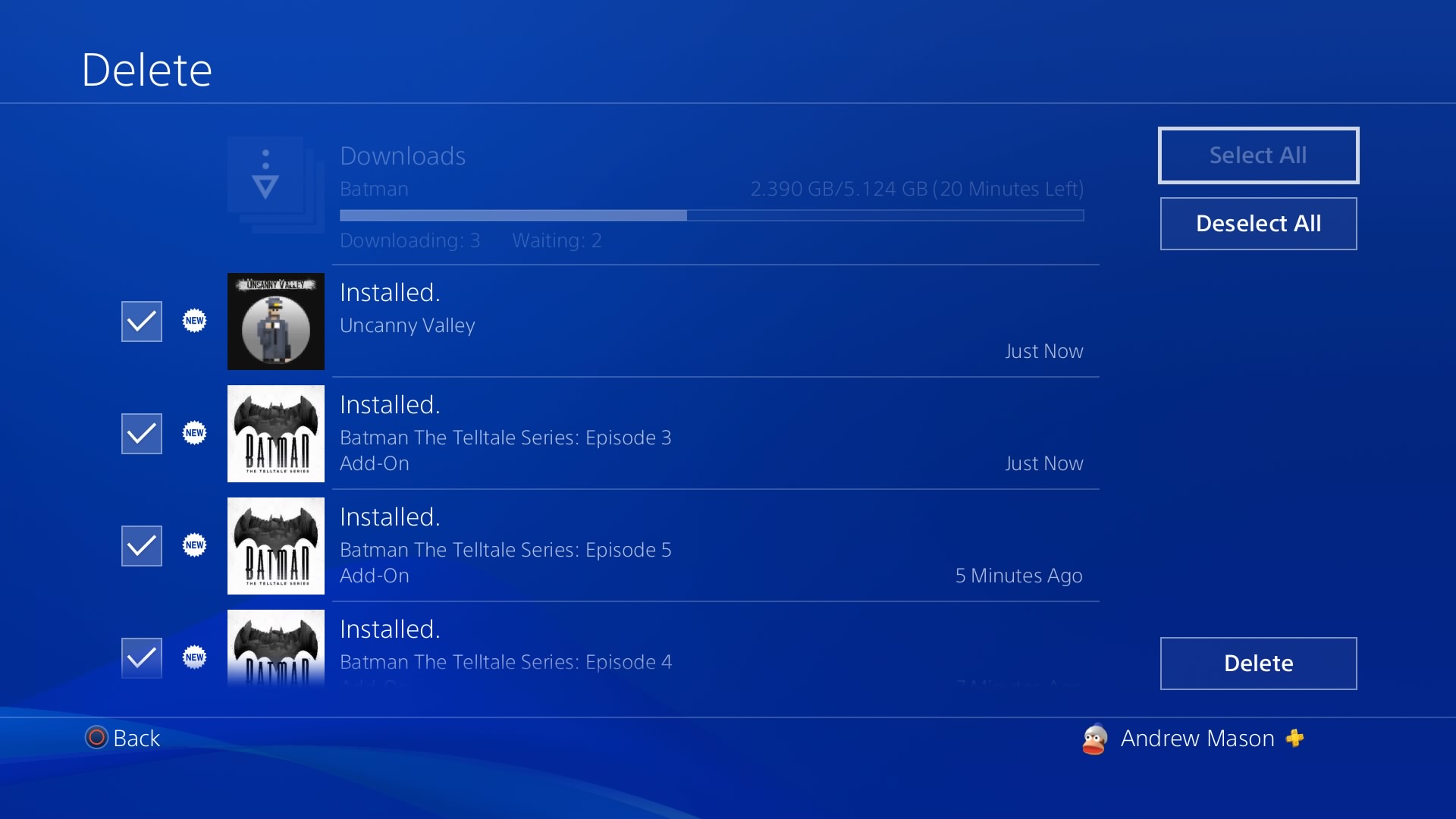 Background music on PlayStation Now
Background music on PlayStation Now
With Background Music on PS Now, you’ll be able to listen to your favorite tracks while streaming a game on PS Now. Just be aware, similar to when playing a game on disc or via digital download on PS4, background music may not always be available.
Supersampling mode on PS4 Pro
PS4 Pro users taking part in the beta will see a new ‘supersampling mode’ under Settings, which enables those with HDTVs (i.e., 1080p or less) to enjoy an enhanced visual experience when playing some PS4 games.
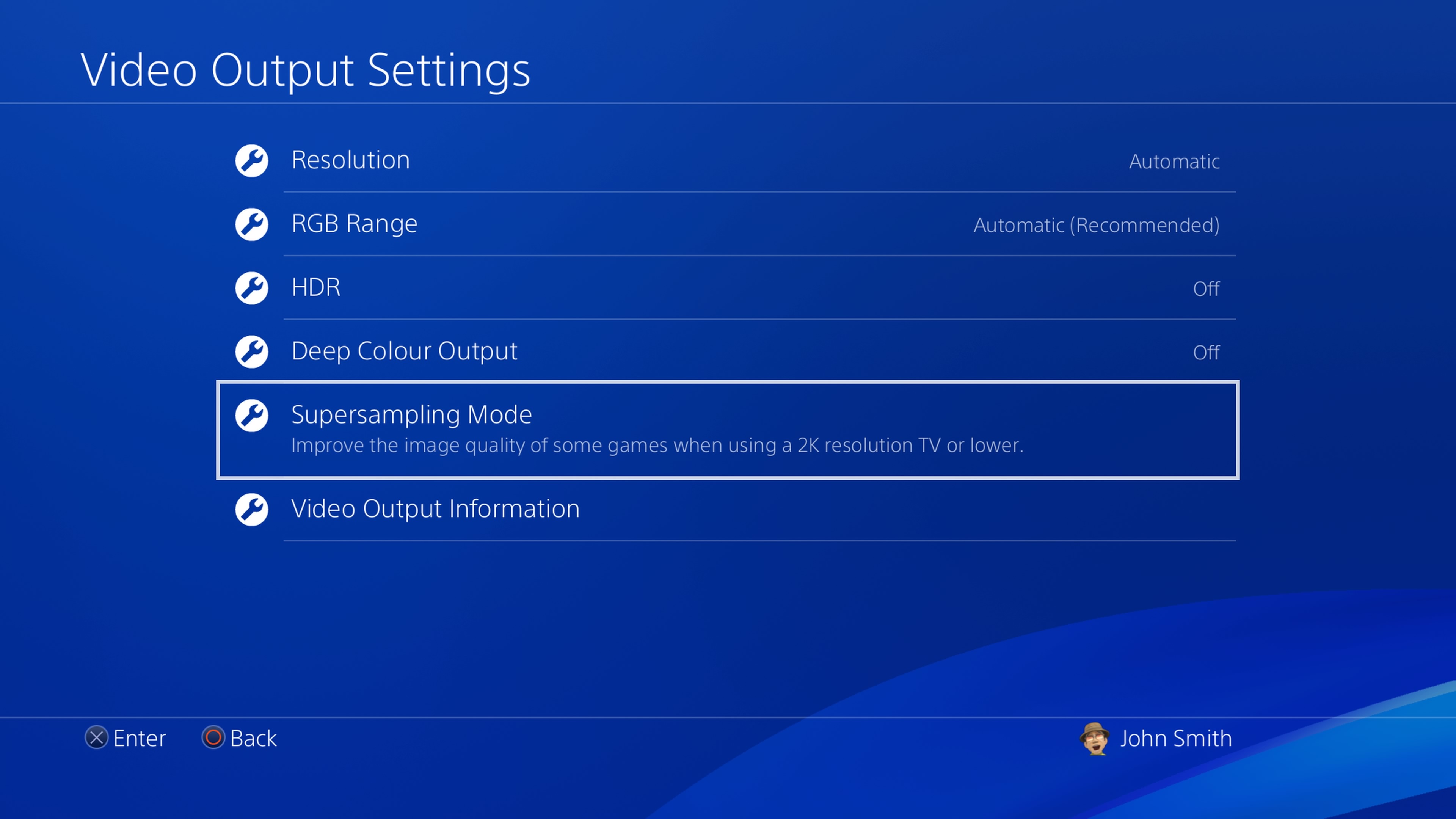
With supersampling mode, some games will render at a higher resolution and then be downscaled to match the HDTV – allowing PS4 Pro owners to leverage the benefits of an image clarity boost even if their PS4 Pro is not connected to a 4K TV. Please note performance will vary, as games are optimised differently to take advantage of the power of PS4 Pro.
Let us know which features you’re most excited about, and remember it’s not too late to join the beta. You can still sign up here for a chance to participate.
Stay tuned for further details about more features and improvements are coming with system software update 5.50.
Andrew Mason - Brand Marketing, SIEE
blog.eu.playstation.com