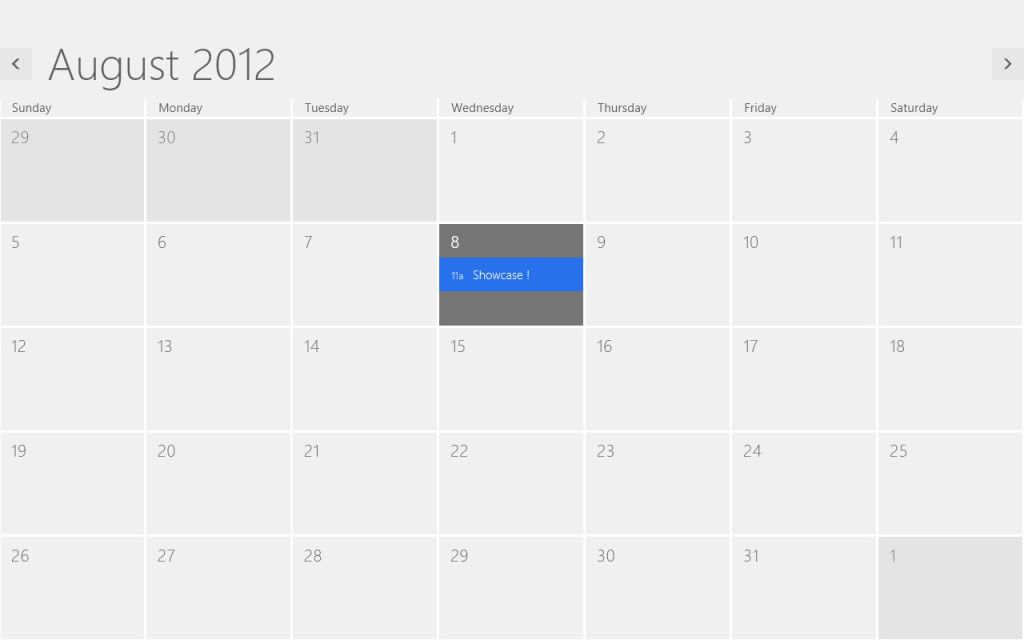Windows 8 Enterprise RTM x64
简单电脑配置:
Asus Laptop
Core 2 Duo
2gb Ram
1280×800
前言:
Windows 8 真的改了很多
已经可以成为下一个趋势了
融合了平板电脑的特征: APPS
有让我惊讶咯!
让我带你看看吧!
目录:
Windows Tile
Task Manager
Windows Explorer
Pictures
Settings/Control Panel/PersonalizeOthers
[Apps]
Internet Explorer
People
Message
Weather
Travel
Store
Games
News
Sports
Sky Drive
Travel
Calender App
一下图片均以600*400或以下为准,右击Open Image In New Tab 放大

-------------------------------------------------------------------------------------------------------------
Windows Tiles
未连接版:

连接版:
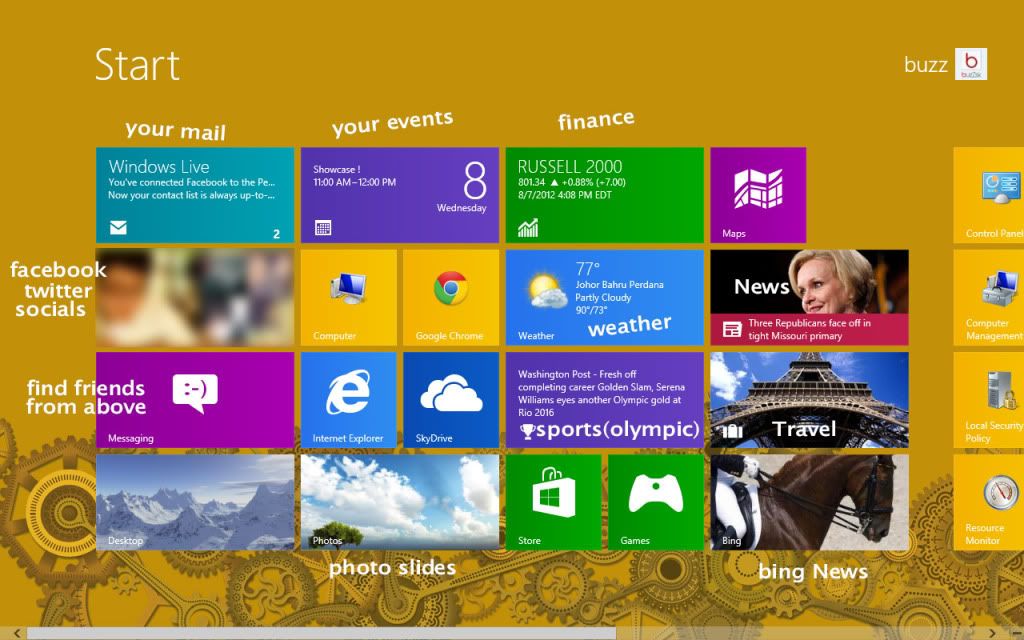
Task Manager
简介: 非常简洁的设计,让你一览所有运行中的程式, 而放大版则是之前windows的task manager。放大版图中你也能看到Chrome所占用的网速哦(speedtest中),这样就能知道网速去了哪里了哦

简洁版:
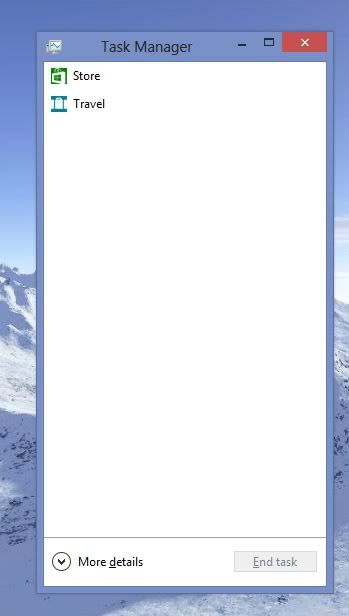
放大版:
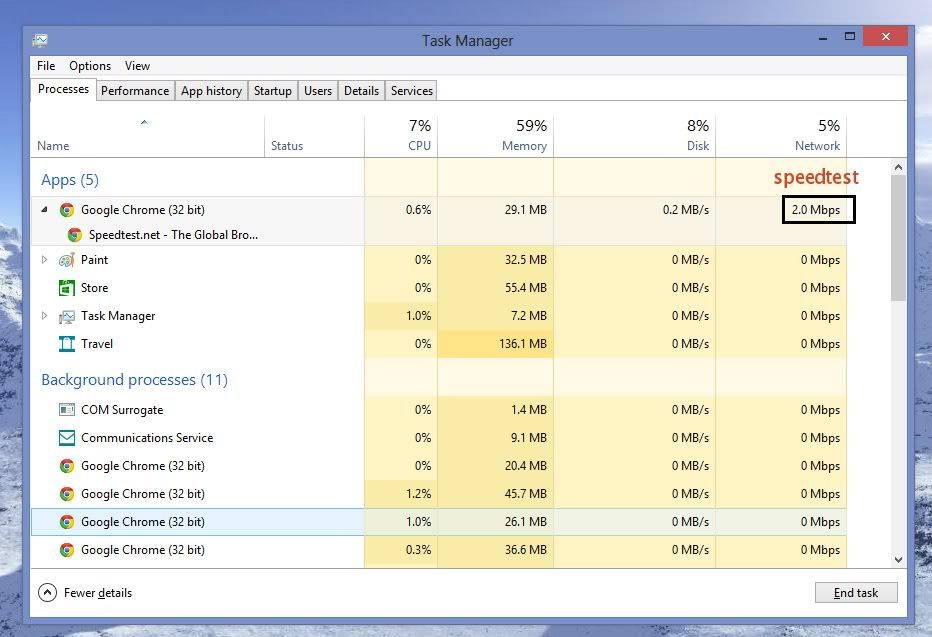
Windows Explorer
简介:windows explorer: My Computer/Documents 或其他视窗哦。win8版直接运用了Microsoft Office的界面:Top Ribbon, 方便用户们知道更多功能
My Computer
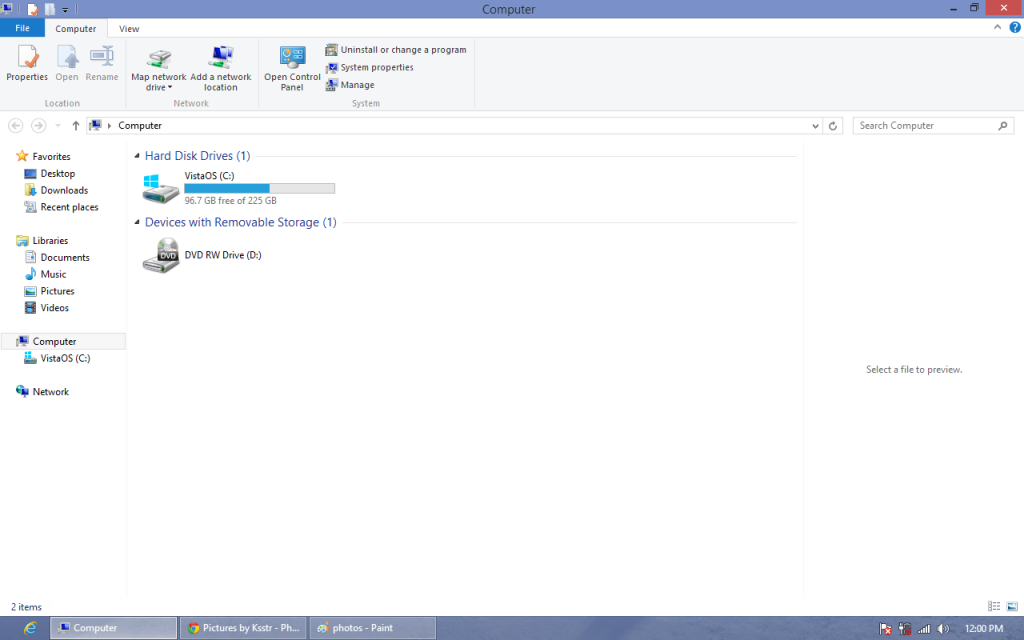
My Documents:
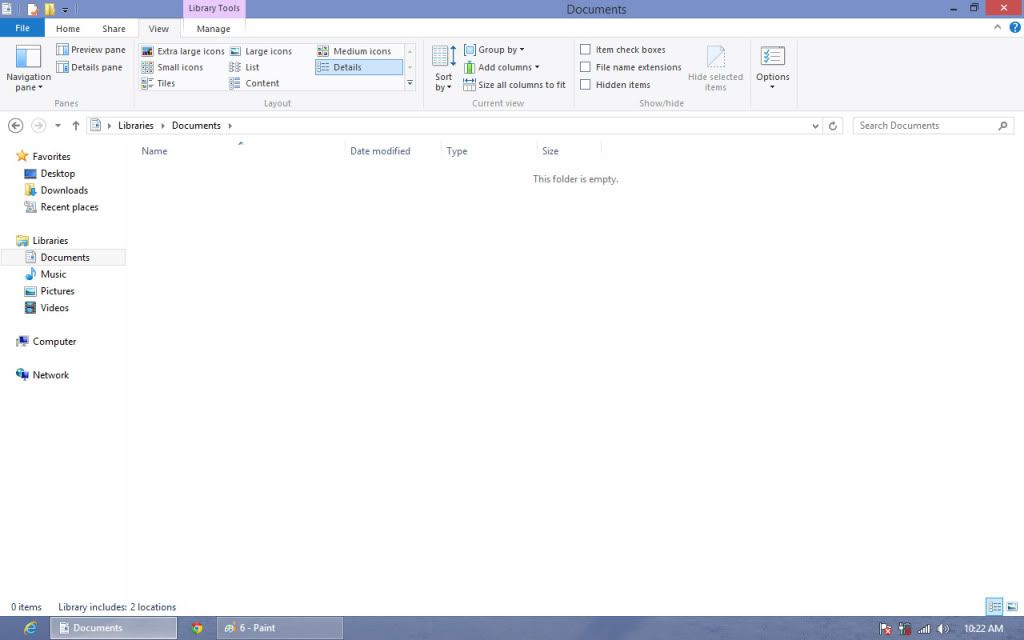
Settings/Personalize
Personalize:
简介:没什么重大的改变, windows basic theme没有了
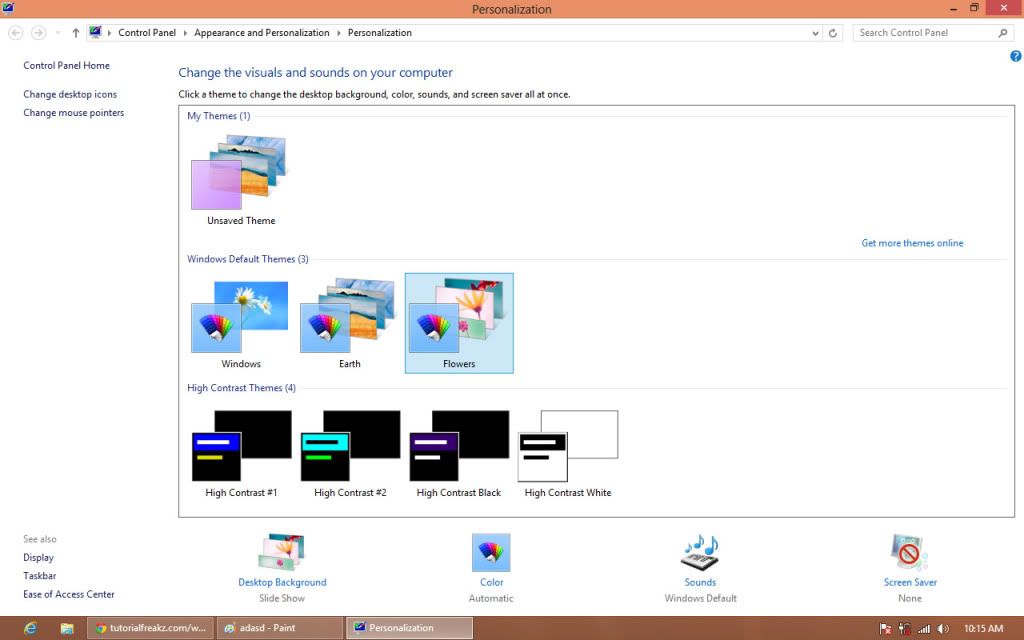
Control Panel:
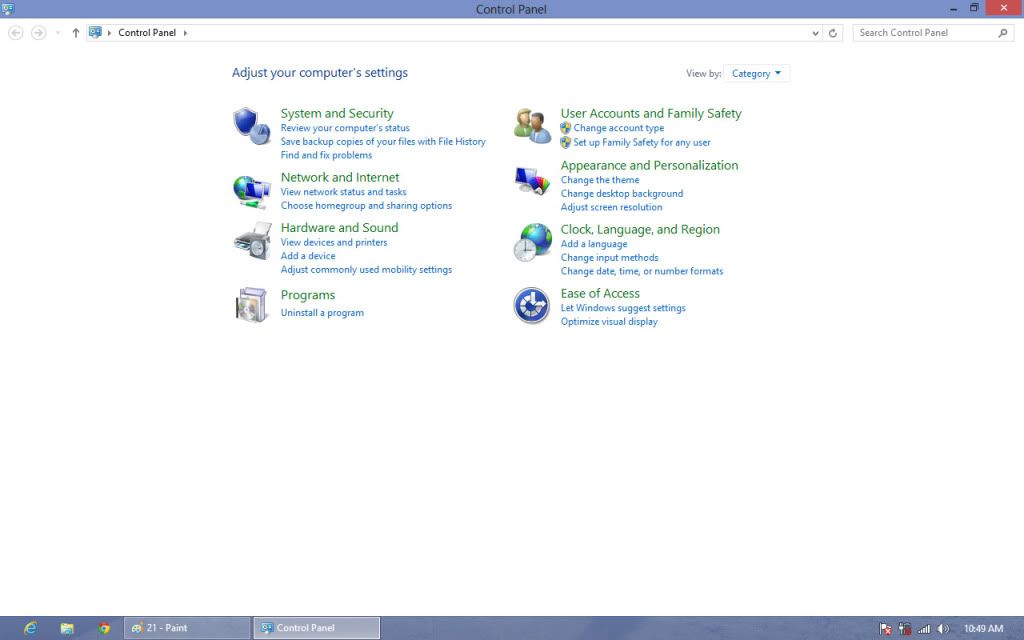
里面的东西太专业了
 , 还是skip了先
, 还是skip了先换Windows Tile背景
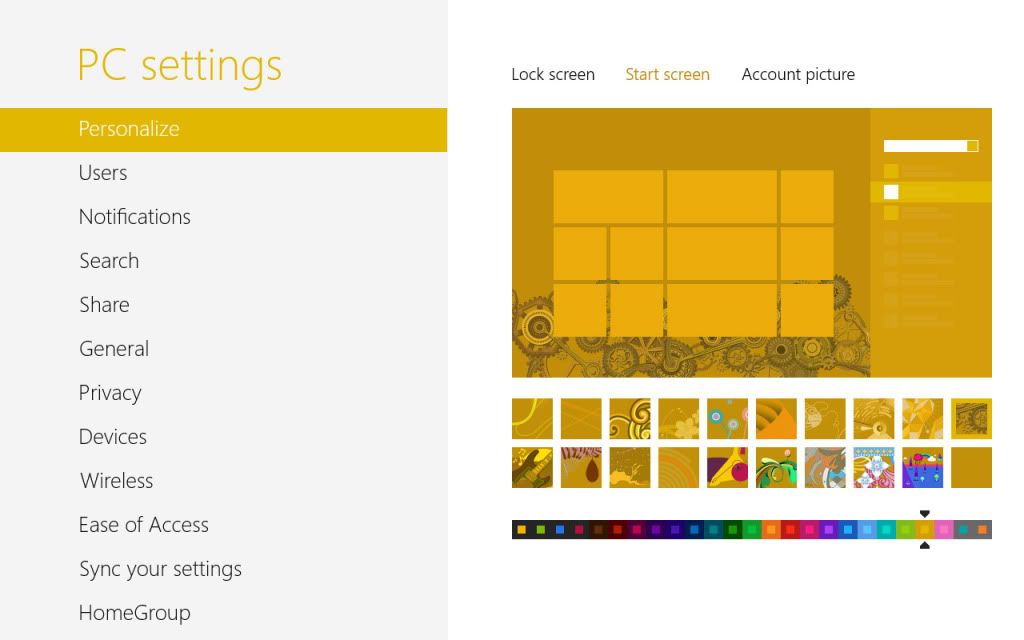
换Lock Screen背景 (screenshot不到
 )
)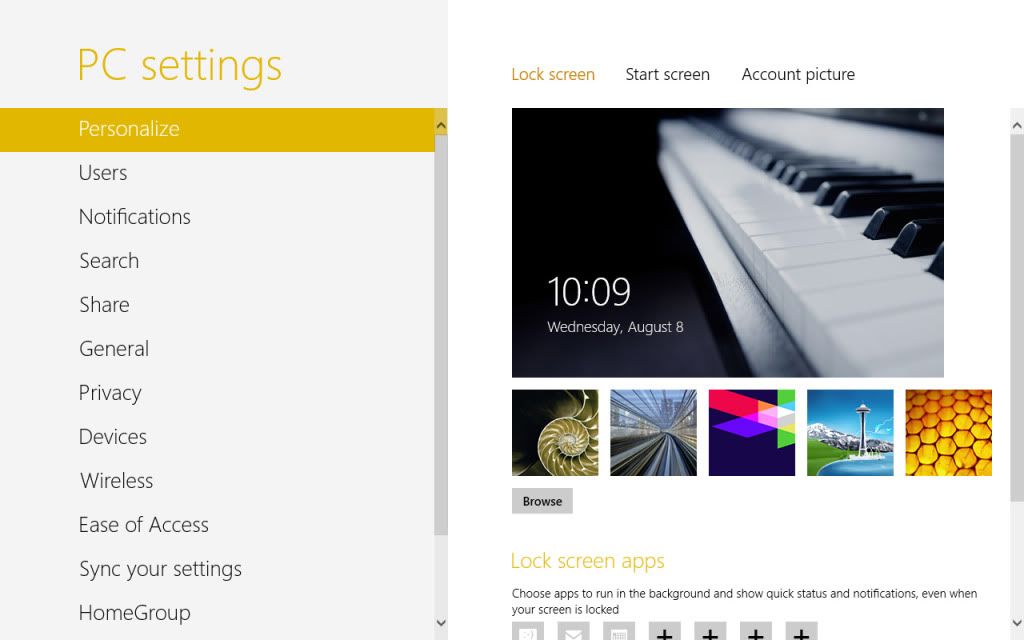
File Transfer
很古怪

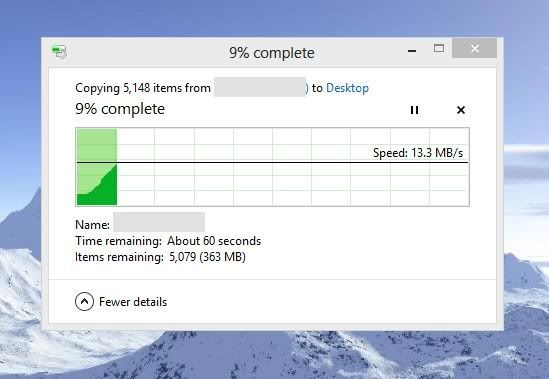

[Apps区 ]
]
Pictures
简介:并没有取代普通的My Pictures Folder, 只是采用了跟平板电脑一样的看图方式

IE metro style
简介:Metro的IE跟IE9不一样, windows 8中也有IE9, 没什么变化。 Metro IE 速度真的很快,界面。。。有点太过简洁,而且url在下面有点怪怪的,换tab也不容易(ctrl-tab, blind switch[看不到tab])Metro IE都是以Full Screen方式运行

People
简介:支持Facebook, Twitter, Hotmail等Social网站, 让你能直接一览朋友的post/status/news, 很方便一下, 让你不需要浏览器,不需要让老板看到你facebook什么的

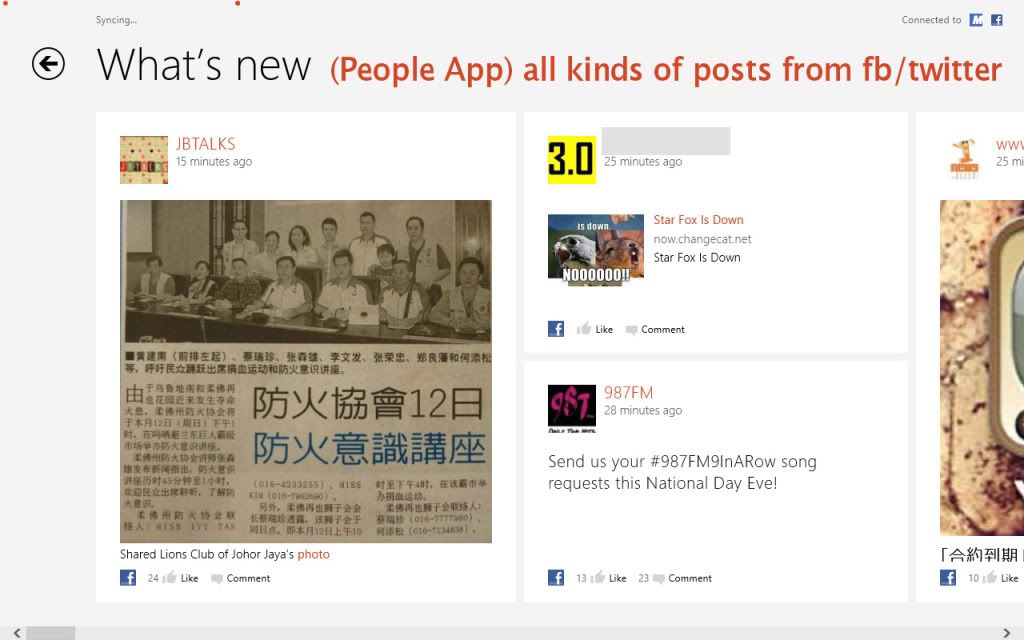
Facebook Post, 可以Like/Comment etc
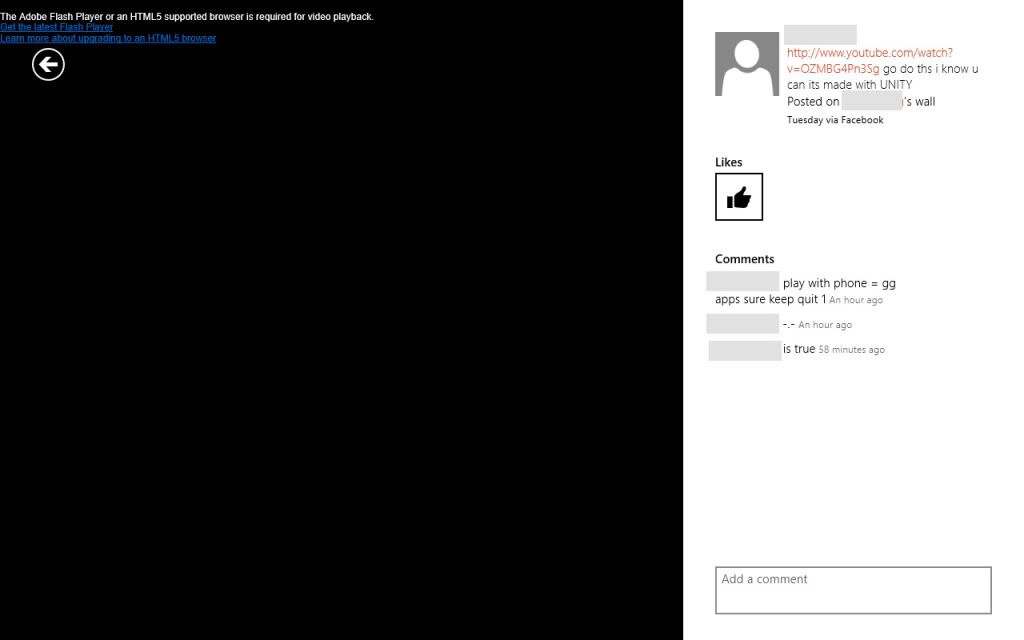
简介:支持格式Mail, 直接receive/reply/send邮件
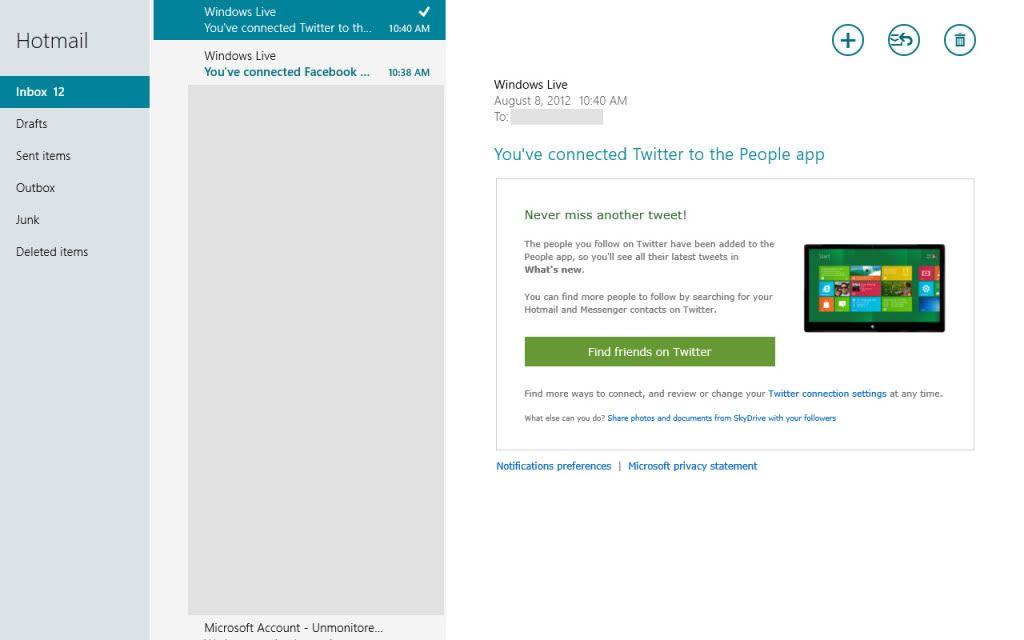
Message
简介:直接与人交谈, 缺点就是要自己search friend (直接连接到People App)
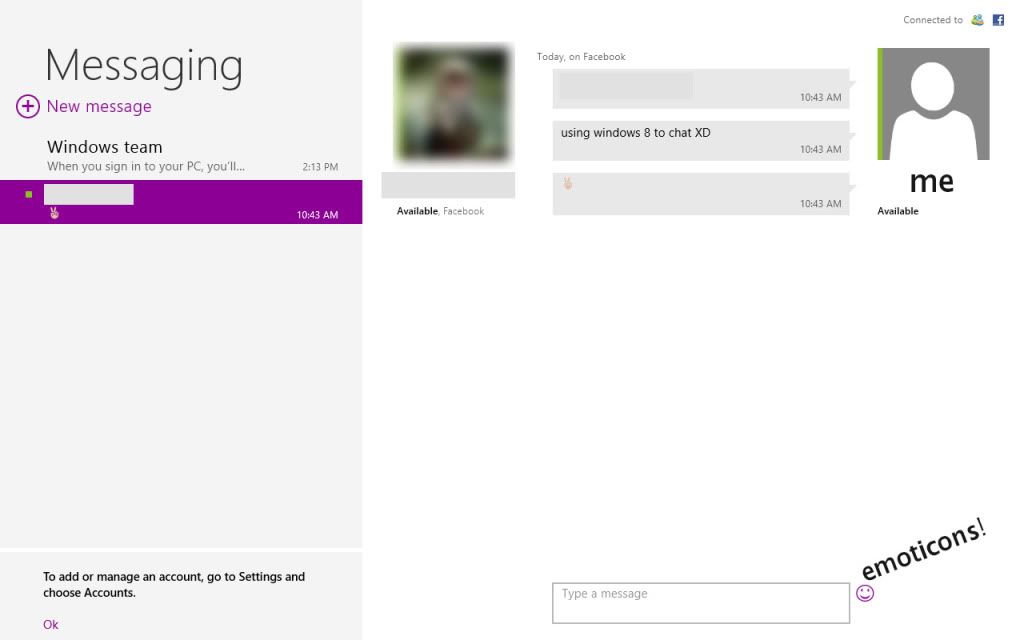
就算没开着在Desktop也会有Notification哦!!
Weather
简介:天气


Travel
简介: 比起去google, 这个app绝对强很多
许许多多的国家, 还可以直接找旅店什么的
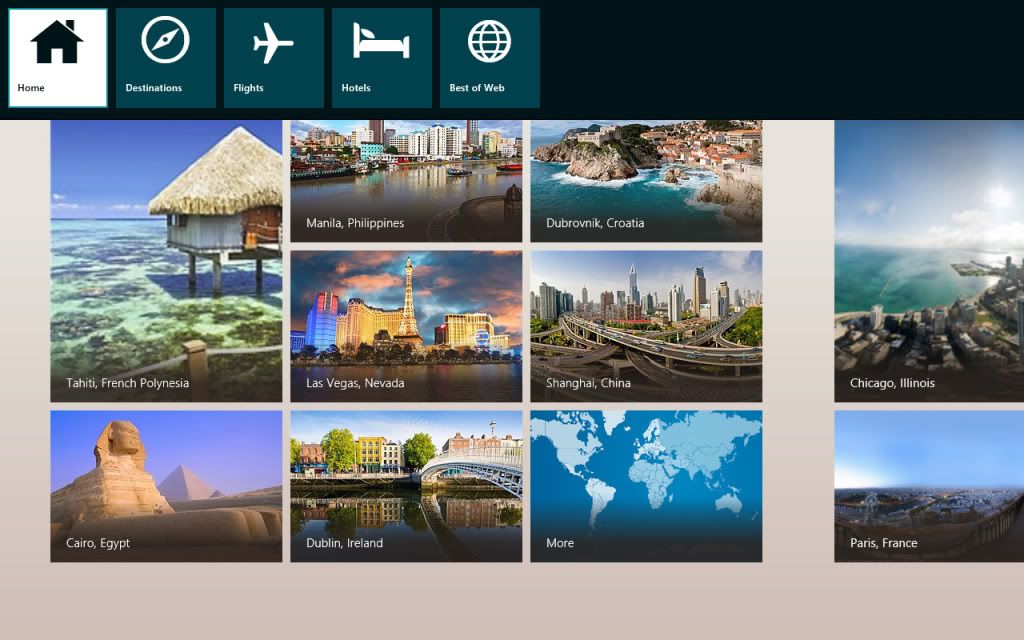
按进去国家
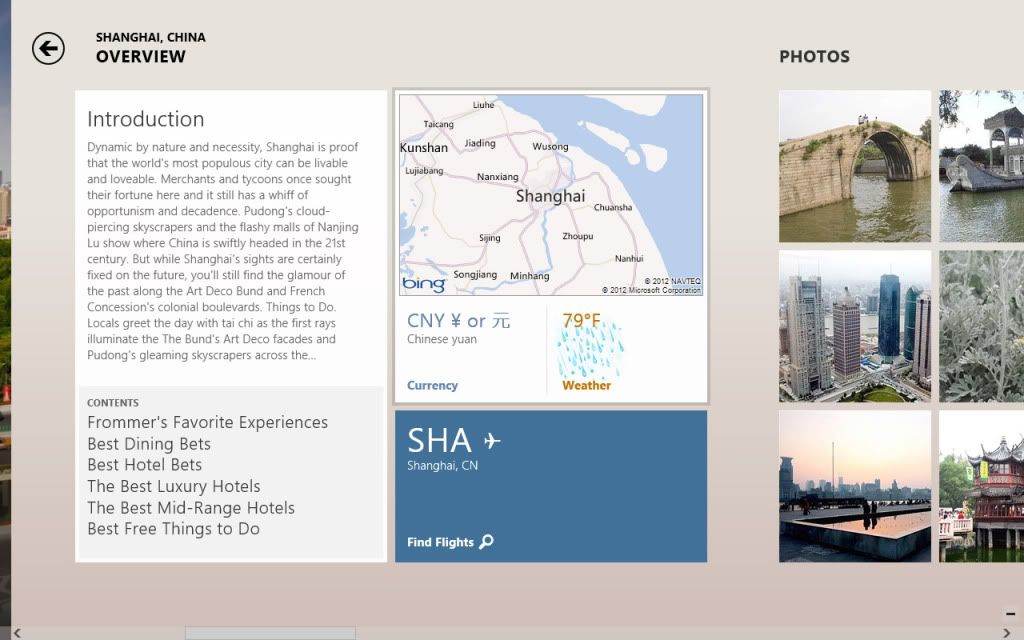
找机票/航班 ,测试中哈哈哈
,测试中哈哈哈
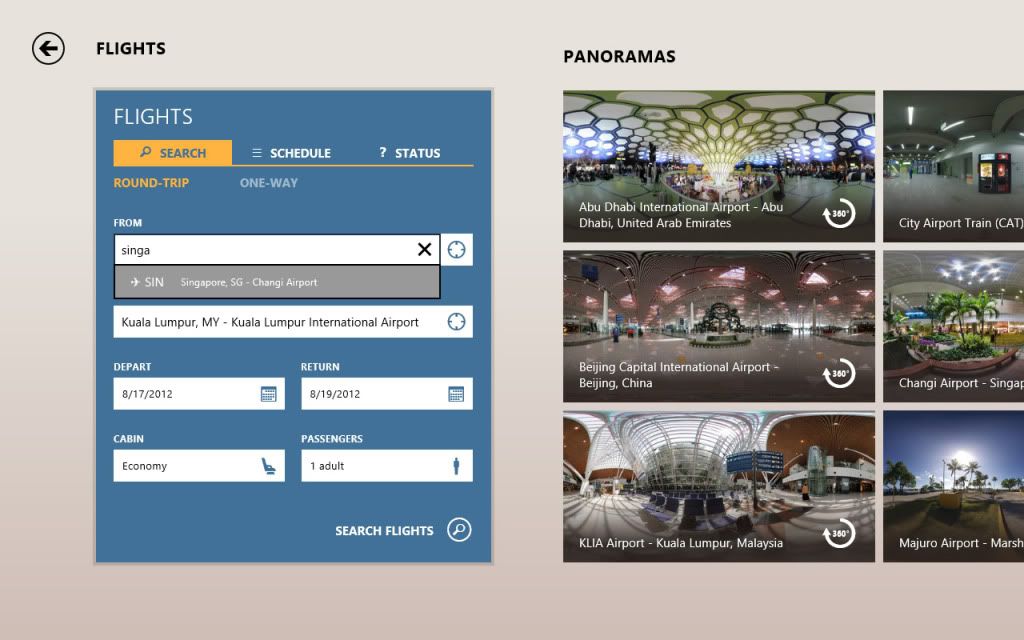
Store
]简介:Store App包含了很多东西,但是都是app来的,下了过后就能用,跟想象的不一样
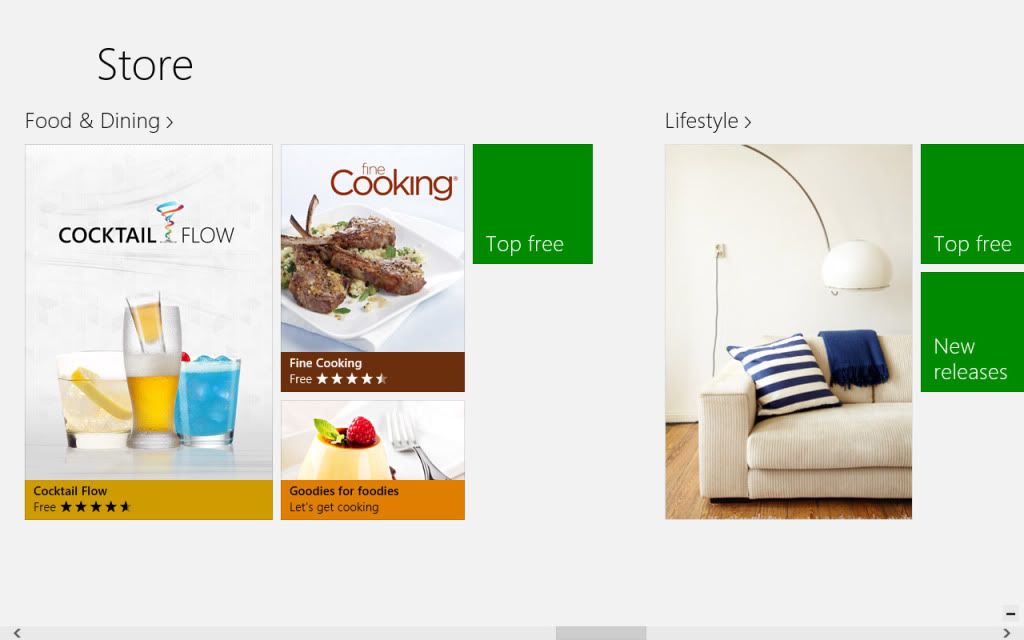
美国Newegg商店App
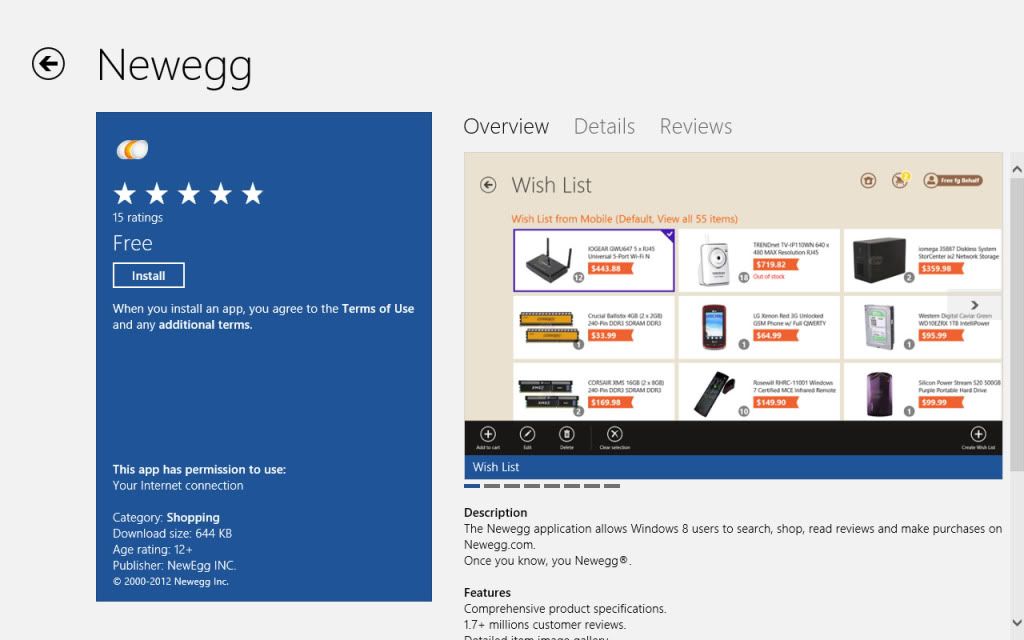
下了过后应该是直接浏览商品再买吧
Games
简介:买游戏的地方,好像都是xbox 360

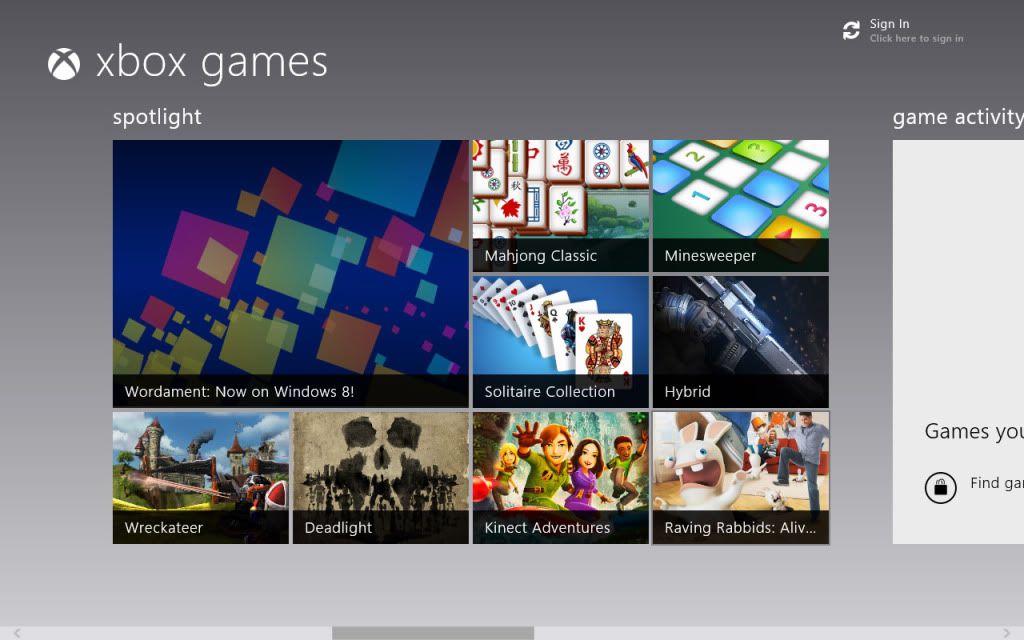
News
简介:新闻咯!英文的无图抱歉
Sports
简介: 现在Olympic, 所以有这个吧, 就是所有的运动实况报道
无图抱歉
Sky Drive
简介: 连接过后能直接access云端的东西(上下载)
无图抱歉
Calender
简介:旧版的好像没有类似功能吧,猜的

月历:

单点可以加Event:
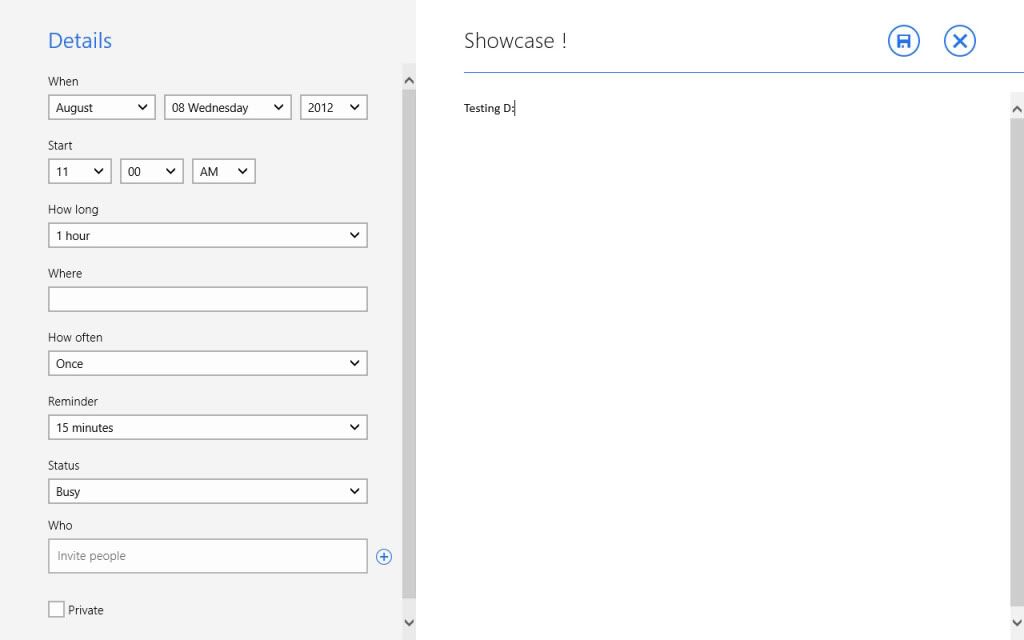
出现了: